Following on from managing to get Windows 10 installed on the Pendo Pad 7 I now need to get the Touch screen working.
I went looking all over the web for some drivers that might be remotely compatible but only found one set of touch drivers from a Chinese Chuwi Vi10 that seemed remotely likely to work. They didn’t work but in attempting to install them manually I noticed that there are actually already 2 sets of “compatible” touch drivers installed in Windows 10 on the Pendo Pad 7.
The default drivers are Version 17 drivers dated from 2015 but there are also Version 18 drivers dated from 2014. Go figure. Anyway out of desperation I had nothing to use by trying the older (but higher versioned) drivers and they just worked.
Here are the steps to choose the other driver:
- Open Device Manager
- Right Click on the KMDF (kernel mode device function) HID Minidriver for Touch
3) Choose to Update Driver Software
4) Browse my computer for driver software
5) Let me pick from a list of device drivers on my computer
6) Select the higher version number but earlier dated driver and then click Next to install the driver
Then at least in my case the Touch screen works.
The final thing to really get the Pendo Pad 7 humming on Windows 10 is to disable the onboard Bluetooth device because the onboard Bluetooth device interferes with the WiFi. I have used a MicroUSB HUB and installed an external USB Bluetooth device when I need to use Bluetooth.
Enjoy.

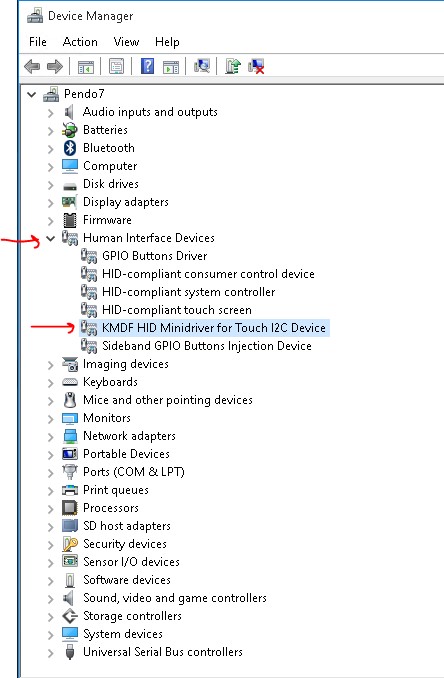
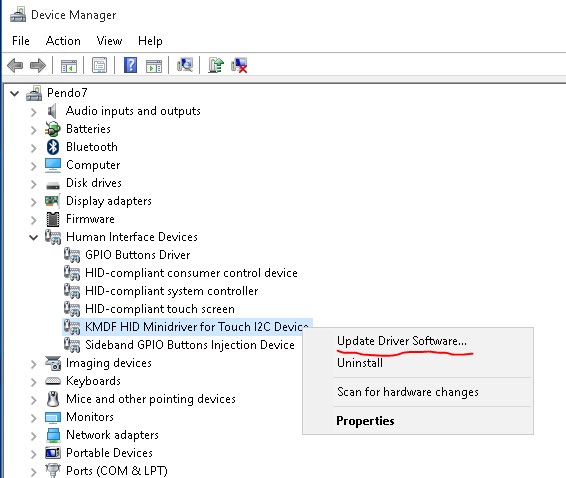
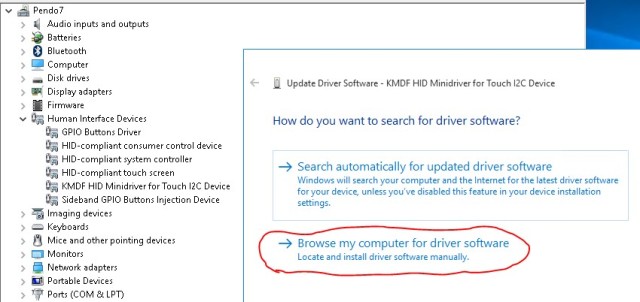


Hello, I have tried following this post, and trying to get the touch drivers to work in window 10 on my Pendo pad. It doesn’t seem to have the second driver option. Could you send me the 18.53.2.188 version? I cant find this driver anywhere on the internet.
is there a link to this anywhere online?
Did you find it?
I have the same problem. I find this link but is not installing in my pendo pad.
http://driverlibs.com/download/KMDF-HID-Minidriver-for-Touch-I2C-Device
Hi, mine also only offers one device option. Can you please share your sileadtouch.cat/inf/pnf/sys that works on windows 10?
Hi everyone following this thread, drivers have been found. You can use the TrekStor drivers. Make sure you go shift+right click on the .bat and run as administrator.
http://www.trekstor.de/product-support/product/surftab-wintron-70-v2.html#Downloads
Thanks kb, that’s information I have never had
regards
Peterfi
Hi Peter and KB, tried the drivers, but My Pendo pad still has a split touch screen.. Pendo also still hasn’t replied my email 😛
For touch drivers try using lattepanda windows 10 drivers. https://github.com/LattePandaTeam/LattePanda-Win10-Software/branches the lattepanda uses the same size and resolution screen as the pendo.
how to install lattepanda win 10 driver for pendo pad ? thank bro.
Can you charge the battery and use usb devices with this tablet or do they share same micro usb port. What about otg y cable will it work has anyone tried it? Something like this http://www.ebay.com.au/itm/4-Port-Micro-USB-Power-Charging-OTG-Hub-Cable-For-Android-Tablet-Smartphone-GT/201714255818 was thinking of getting a second hand one for mucking around want to know limitations before buying.
Richo
Yes the hub you have highlighted works fine (I have a couple of them) for say keyboard, mouse and USB drive and it will power the device as well. You have to set the switch on the hub to the right setting, I think OTG …
I would not recommend anyone really buying one of these .. they can be a bit frustrating and with only 16GB of mem of which the Windows OS takes up over 13.5GB you can never upgrade them to the Win 10 anniversary edition because it keeps saying that it needs more room on c: drive even with a 64GB microSD card as a d: drive.
Hi, I’ve lost proper touch screen use on this tablet after doing a full refresh. (Screen is swapped at the halfway point)
My mistake on not doing backup 😛
Now, how do I actually install the trekstor drivers?
I am almost to the point of giving up before buying a new windows tablet .
Thanks in advance for all the help
Have you use the right-click run as administrator on the batch to install the touch driver?
http://whrl.pl/ReD6E6
Found any solution for that?
Sir can i ask for a complete installer features for pendo 8 pad,, i just reinstall windows 8.1 on my pad and i got lose the touch, sound, wifi, bluetooth and more,, thanx in advance